close
是否遇到 在本機上開發的 ASP.NET web 沒問題,但發佈到 Azure 執行起來 確有問題呢?
最近遇到一個案例:由於時區不同造成不同結果...。
前提:您需要有 Visual Studio。
方法:
在 Visual Studio 對 網站專案 點右鍵,點「發行」。
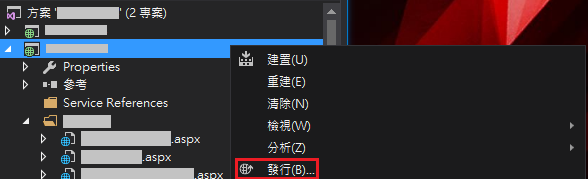
其中一個步驟,選"Debug"。
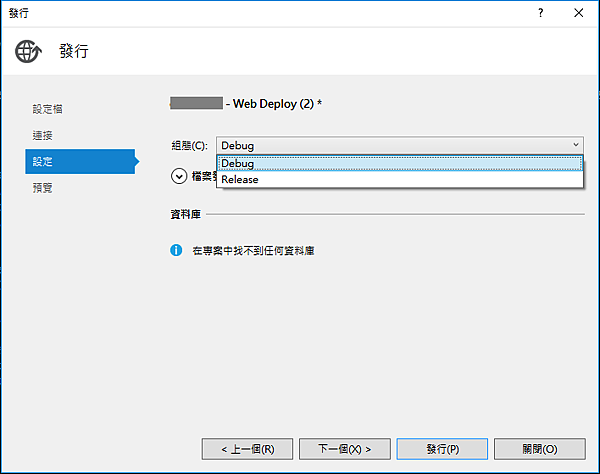
發佈之後,回到 Visual Studio,在「伺服器總管」中,找到「Azure」以下的"站台"。
點右鍵,點「附加偵測工具」,就可以了。
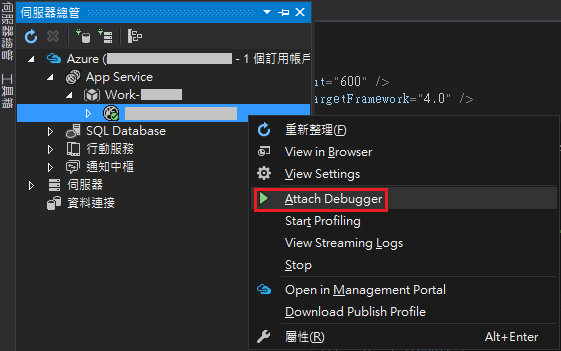
Update: 如果找不到「伺服器總管」,它在 [檢視] -> [伺服器總管] 裡。
參考:如何:在 Visual Studio 中使用伺服器總管
附加過程中,背後和 Azure 進行連線,請耐心等待~。
接下來,在本機的 Visual Studio 下中斷點,或遇到 Exception 時,就會在本機跳出訊息/錯誤了。
參考:
Windows Azure - 使用Visual Studio對Web Site進行偵錯
使用 Visual Studio 疑難排解 Azure App Service 中的 Web 應用程式
Remote Debugging a Window Azure Web Site with Visual Studio 2013
Update: [Azure] 使用Visual Studio進行Azure WebApp的即時事件記錄檢視
文章標籤
全站熱搜


 留言列表
留言列表
