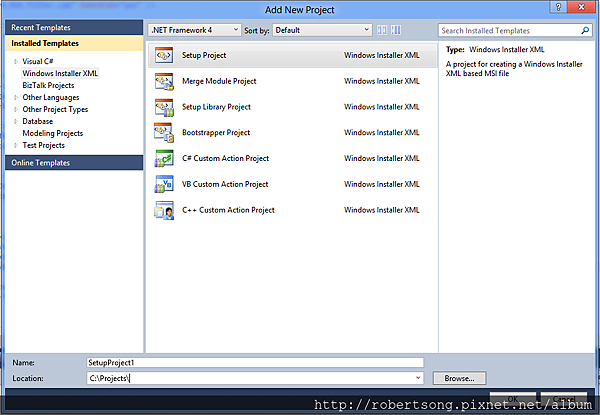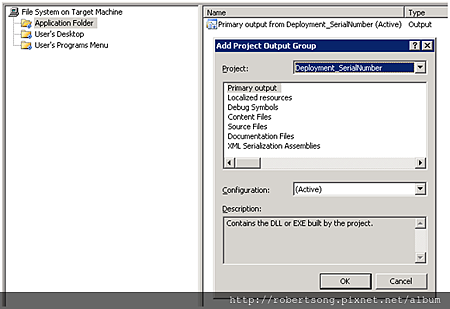直接全部備份啦。
最後瀏覽日期:2018/01/26
Undoing WiX Custom Actions During Uninstall
Robert 發表在 痞客邦 留言(0) 人氣(198)
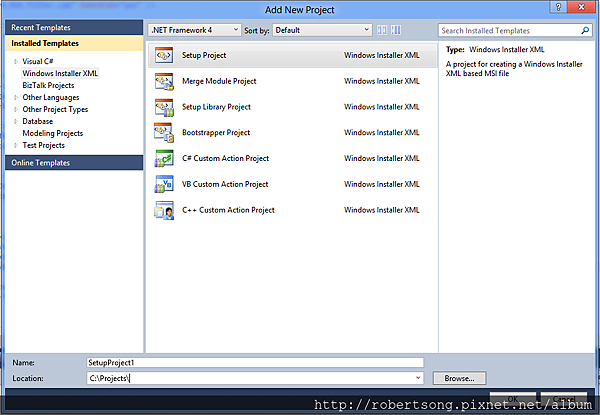
直接全部備份啦。
最後瀏覽日期:2018/01/26
Creating WiX Custom Actions in C# and Passing Parameters
Robert 發表在 痞客邦 留言(0) 人氣(157)
Windows Installer Error Messages
一樣沒有中文哦..
Robert 發表在 痞客邦 留言(0) 人氣(7)
這個問題找很久..。
起初以為是XML的關係;結果沒一個有效。 '\n'也是。
絕大多數的設定,都是寫在你的 Installer Project 專案檔(.vdproj);
卸載專案後,去編輯你的 專案檔(.vdproj),可以直接搜尋文字,你加在 使用者介面 的文字描述;
把要換行的地方,寫上 \n ,再重新載入專案,就成功了!
Robert 發表在 痞客邦 留言(0) 人氣(100)
Installer Project 還可以用在網站部屬上;真夠嗆的啦!
使用 Web Setup Project 部署網站
Robert 發表在 痞客邦 留言(0) 人氣(22)
將來會用到
如何對 [Windows 服務] 與 [安裝專案的自訂動作] 進行除錯
Robert 發表在 痞客邦 留言(0) 人氣(14)
這裡有些參考資料:
Create custom dialogs for an Setup project in Visual Studio 2015
Robert 發表在 痞客邦 留言(0) 人氣(57)
System.Configuration.Install.Installer
有 "base.OnAfterInstall( savedState );" 才會觸發"AfterInstall"事件.
- "OnAfterInstall_base"
- "AfterInstall"
- "OnAfterInstall"
沒有 "base.OnAfterInstall( savedState );" "OnAfterInstall"一律優先執行.
- "OnAfterInstall_base"
- "OnAfterInstall"
Robert 發表在 痞客邦 留言(0) 人氣(284)
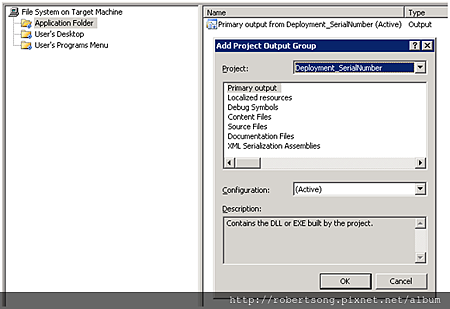
在你的專案底下,建立一個 class ,繼承 System.Configuration.Install.Installer
範例:
[RunInstaller(true)]
public partial class InstallerHelp : Installer
{
public override void Install(IDictionary stateSaver)
{
base.Install(stateSaver);
string strKey = Context.Parameters[“KeyValue”];
string sPath = @”c:\Test.txt”;
if (File.Exists(sPath))
File.Delete(sPath);
File.WriteAllText(sPath, strKey);
}
}
在你的 Installer Porject 右鍵 ->「View」->「檔案系統」;
「Application Folder」-> 右鍵 ->「Add」->「專案輸出」;
選擇你的專案(含有 InstallerHelp class) -> 選「主要輸出」->「確定」。
Installer Porject 右鍵 ->「View」->「使用者介面」;
在「Start」右鍵 ->「加入對話方塊」-> 選擇「對話方塊(A)」->「OK」。
「對話方塊(A)」屬性
選擇哪幾個項目(Edit)要顯示給使用者輸入。
留意這裡的 Edit1Property 值,接下來會參考到。
Installer Porject 右鍵 ->「View」->「自訂動作」;
在「Install」點右鍵 ->「加入自訂動作」;
選擇你剛剛在「Application Folder」加入的專案。
打開 剛才加入的「主要輸出 from [你的專案名] (Active)」「屬性視窗」(右鍵);
「CustomerActionData」設定 /KeyValue=[EDITA1]。
( 安裝專案(右鍵) ->「View」->「自訂動作」)
這樣,你的程式就可以接收到 使用者在安裝畫面上 輸入的值了~。
Robert 發表在 痞客邦 留言(1) 人氣(3,533)
微軟官方文章
.NET Framework 開發人員部署手冊
種類
Robert 發表在 痞客邦 留言(1) 人氣(2,732)