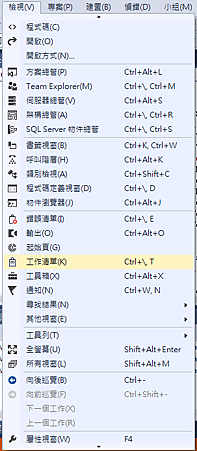目前分類:IDE (9)
- Nov 21 Tue 2017 14:48
[程式][IDE][Eclipse] 使用tomcat plug-in
- Jun 22 Thu 2017 15:04
[程式][IDE][Eclipse] 文字編輯中的中文字太小
如何設定 Eclipse 在編輯文字視窗中,中文字太小的問題:
選單上->"Window"->"Preferences"->"General"->"Appearance"->"Colors and Fonts"
->"Basic"->"Text Font"->"Edit"。
- Jun 22 Thu 2017 14:24
[程式][IDE][Eclipse] 編碼設定
Eclipse 執行時如何讓Console顯示中文、建置全UTF-8的環境、針對個別檔案類型設定預設編碼
Eclipse 執行時如何讓Console顯示中文
Eclipse主功能表-->Run-->Run Configuration-->Common 頁籤-->
- Mar 14 Tue 2017 17:36
[程式][IDE][Eclipse] Preferences 偏好設定
- Mar 14 Tue 2017 17:08
[程式][IDE][Eclipse] 常用的快捷鍵
- Mar 09 Thu 2017 17:41
[程式][IDE][MSVS][NuGet] 無法載入'Newtonsoft.Json'
版本或安裝問題。
在「套件管理器主控台」(Package Manager Console)
執行:「Update-Package -reinstall Newtonsoft.Json」
- Sep 13 Tue 2016 10:21
[程式][IDE][MSVS] Visual Studio 專案/方案 降轉 (至2008)
[Visual Studio 2012]
*.sln
- Jan 05 Tue 2016 17:01
[程式][IDE][MSVS] TODO List (寫在程式中的)待辦清單
// TODO 待辦事項
Microsoft Visual Studio:選單列 ->「檢視」->「工作清單」。
圖:(以 Microsoft Visual Studio 2013 為例)